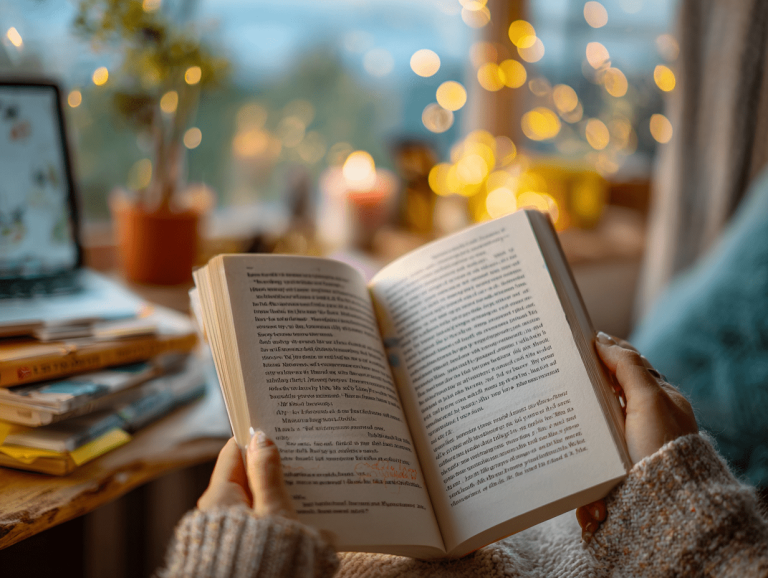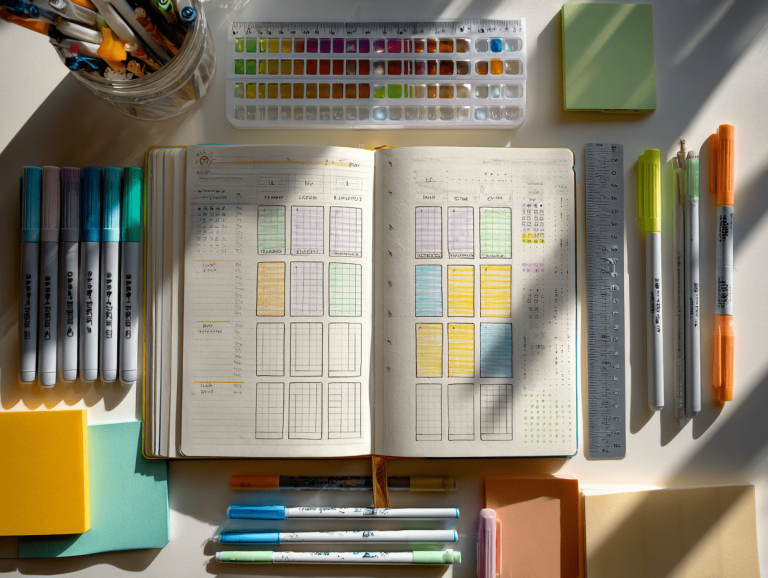Notion Finance Template Free: Master Your Budget with Notion Tools
Looking for a free Notion finance template to organize your family’s budget? Notion offers a powerful, customizable workspace where you can easily track expenses, set savings goals, and simplify your financial life.
In this article, we’ll walk through how to make the most of Notion’s budgeting features, explore the best Notion template ideas finance lovers are using today, and show you how to customize a Notion finance tracker for your family.

Why Use Notion for Family Budgeting?
Notion is more than a note-taking app — it’s a flexible, all-in-one workspace where you can build custom databases, trackers, calendars, and dashboards. That makes it perfect for organizing your family’s financial life.
Benefits of Using Notion for Budgeting
- Highly customizable: You can create or tweak any Notion finance template to suit your household income, expenses, and savings goals.
- Visual organization: Use calendars, tables, progress bars, and tags to make your budget easy to understand at a glance.
- All-in-one workspace: Instead of juggling spreadsheets, notes, and separate apps, everything lives in one tidy digital space.
- Easy collaboration: Share templates with your partner, teens, or accountant — everyone stays informed.
Whether you’re budgeting for groceries or planning for your child’s college fund, Notion adapts to your needs.
Key Features to Look for in a Notion Finance Template
When choosing a Notion finance template free, you want it to be practical, simple, and scalable.
Must-Have Features
- Income and expense tracking
- Monthly and annual overviews
- Goal tracking
- Tags and categories
- Simple data visualization
Templates that include these elements help you stay informed, motivated, and prepared for both short- and long-term planning.
Advanced Features to Consider
- Budget vs. actual comparisons
- Recurring payment reminders
- Financial journal or notes section
- Debt and credit utilization overview
These additional tools allow you to go beyond tracking and move into full financial planning.

Best Free Notion Finance Template Options to Try
Here are a few tried-and-true Notion finance template options that are free and easy to use:
1. Personal Finance Dashboard
Ideal for individuals or couples managing shared bills, goals, and expenses.
2. Household Budget Manager
Built for families — lets you split expenses by category, add recurring bills, and assign expenses to different family members.
3. Simple Expense Tracker
Perfect if you’re just getting started. Includes a clean database to log expenses with categories, dates, and optional notes.
4. Debt Payoff Planner
Visualizes all your debts in one place and helps you track your progress as you chip away at balances.
5. Annual Financial Overview
Provides a bird’s-eye view of your entire year, ideal for spotting spending patterns or budgeting for seasonal expenses.
These are all part of the Notion finance template free community and can be easily duplicated to your own workspace.

How to Customize a Notion Finance Tracker for Your Family
Once you’ve chosen your free Notion finance template, it’s time to make it your own.
Smart Customization Tips
- Add family-specific categories: Think “Childcare,” “Pet expenses,” “School supplies,” or “Home projects.”
- Use formulas: Notion lets you add formulas to auto-calculate totals, averages, and progress.
- Link databases: Sync your monthly budget with a goals tracker, a bill calendar, or a grocery list.
- Add visuals: Create bar charts with Notion widgets or use emojis and icons for visual cues.
- Attach receipts and files: Helpful for tax season or large purchases.
The best Notion finance tracker is the one that mirrors your lifestyle, not someone else’s.

Notion Template Ideas Finance-Savvy Families Use
Looking for creative ways to stretch Notion’s flexibility? Try these ideas:
Creative Finance Template Ideas
- No-Spend Challenge Tracker
Monitor daily spending and set custom rules to boost saving habits. - Meal Planning + Grocery Budget
Combine recipes, inventory, and your grocery budget in a single table. - Kids’ Chore & Allowance Log
Encourage responsibility and teach money skills by logging chores and tracking payouts. - Home Maintenance Budget
Track seasonal repairs, service calls, and budget for home improvements. - Subscription Manager
Reduce wasteful spending by logging every monthly or annual subscription with auto-renew dates.
These are perfect examples of how families can adapt a free Notion finance template creatively for everyday needs.

New! How to Set Financial Goals in Notion
A Notion finance template isn’t just for tracking — it’s also powerful for setting goals.
Steps to Set Financial Goals in Notion
- List your goals
Write down what you want to achieve — emergency fund, vacation, debt-free date. - Set deadlines
Assign dates and timeframes to each goal. - Break goals into steps
For example, “Save $1,200 for vacation” becomes “Save $100/month.” - Track progress visually
Use progress bars, checkboxes, or even color-coded tags to stay motivated.
Notion’s visual and modular format is perfect for managing goals alongside daily expenses.
How to Use Notion with Other Finance Tool
One of the most underrated strengths of Notion is its compatibility with other tools.
Tools You Can Combine with Notion
- Google Sheets or Excel: Export monthly summaries for deeper analysis.
- Zapier: Automate tasks like adding new transactions from forms or emails.
- Plaid (indirectly): While Notion doesn’t connect to banks directly, you can export bank data and import it manually or via CSV.
This setup allows you to maintain the beauty and customization of a Notion finance tracker while still leveraging traditional finance platforms.
Want to explore even more use cases? Visit Notion’s official site to see how millions are using it for finance, work, and life planning.
Staying Consistent With Your Budgeting System
The key to success with any Notion finance template is using it regularly.
Best Practices for Consistency
- Schedule time: Add 15–30 minutes every week to update and review your budget.
- Automate where possible: Use recurring tasks or reminders for bills and transfers.
- Build family rituals: Make financial reviews part of your routine — even 10 minutes during Sunday dinner helps.
- Avoid perfectionism: Budgeting is fluid. Keep adjusting your system to reflect real life.
Over time, using Notion will help reduce money stress and improve financial communication within your household.

Conclusion: Budget Smarter, Not Harder With Notion
Budgeting doesn’t have to feel like a chore. With a free Notion finance template tailored to your family’s life, managing money becomes simpler, smarter, and maybe even fun.
Whether you’re testing new Notion template ideas finance enthusiasts are sharing or designing your own Notion finance tracker, the key is starting — and sticking with it.
To dive deeper into what’s possible with Notion, check out Notion’s official website.
Try a few templates, customize them to your needs, and commit to just 15 minutes a week. That small habit can lead to long-term financial clarity and peace of mind for your whole family.